Most workplace leaders are swimming in data but starving for insights. Badge swipes pile up in spreadsheets. Meeting room calendars stay perpetually "busy." Employee surveys gather dust. Meanwhile, real estate decisions worth millions get made on gut feelings and executive preferences.
Workplace analytics changes that equation. Instead of guessing which days employees actually come in, which meeting rooms sit empty, or whether your office space matches how people work, you get answers. Real ones, backed by data.
This guide covers what workplace analytics is, why it matters for hybrid and distributed organizations, and how to use data insights to make smarter decisions about your office space, employee experience, and real estate portfolio.
What is workplace analytics?
Workplace analytics refers to software and dashboards that track key metrics such as space usage, employee attendance, and visitor traffic. It captures data from booking systems, badge swipes, calendars, and space sensors to reveal how people work and how office space is used.
Think of workplace analytics tools as your workplace's nervous system. Multiple data sources feed into a central platform that processes raw data, identifies patterns, and surfaces valuable insights you can act on.
The best workplace analytics solutions do more than generate reports. They reveal meaningful trends and recommendations that help workplace leaders make confident, data-driven decisions about layouts, leasing, and hybrid policies.
Sources of workplace data typically include digital interactions such as booking data and calendar integrations, physical space utilization from sensors and badge systems, employee feedback from surveys, and HR data on team structures and work patterns.
Why workplace analytics matters now
The modern workplace looks nothing like it did five years ago. Research from McKinsey shows that 68% of workers are now mostly in-person, up from 34% in 2023, but the way they use office space has fundamentally changed. Employees don't come in five days a week to sit at assigned desks anymore.
This shift creates a visibility problem. Without accurate data, workplace leaders struggle to answer basic questions, such as how many people actually use the office on Tuesdays, which floors are overcrowded while others sit empty, and whether expensive meeting rooms justify their real estate costs.
Workplace analytics enables organizations to track real-time occupancy and presence, improving visibility across all office locations. For business leaders managing distributed workforces, this visibility is essential for making evidence-based decisions that improve productivity, space utilization, and employee experience.
A comprehensive workplace analytics platform provides a holistic view of space usage, foot traffic, and workplace dynamics, whether you're managing one headquarters or offices across multiple cities.
Types of workplace analytics
Understanding the three main types of analytics helps you choose the right approach for your organization's needs.
Descriptive analytics
Descriptive analytics summarizes historical patterns, such as past turnover rates, office occupancy levels, and attendance trends. This is where most organizations start: understanding what happened.
For example, descriptive analytics might show that your San Francisco office averaged 45% occupancy last quarter, or that meeting room utilization dropped 20% compared to the previous year. These historical data points establish baselines for measuring progress.
Predictive analytics
Predictive analytics takes historical data and uses statistical algorithms to forecast future events. It helps organizations predict outcomes with a certain degree of probability by analyzing past trends.
In practice, predictive analytics might forecast that, based on booking data and attendance trends, your Austin office will exceed capacity during Q3 planning season. This lets you proactively adjust resources rather than scrambling when problems emerge.
Prescriptive analytics
Prescriptive analytics goes a step further by forecasting future trends and suggesting actions to achieve desired outcomes. It involves using advanced tools such as machine learning and optimization algorithms to inform decisions that can influence future results.
For workplace leaders, prescriptive analytics might recommend consolidating two underutilized floors into one optimized space, or suggest that Tuesday and Wednesday are the ideal collaboration days based on actual work patterns rather than blanket mandates.
Both predictive and prescriptive analytics are crucial in shaping workplace strategy, but cater to different needs and outcomes. Most organizations benefit from starting with solid descriptive analytics before advancing to predictive and prescriptive capabilities.
Key metrics to track with workplace analytics
Effective workplace analytics starts with measuring what matters. Here are the metrics that drive smarter decisions about your work environment and real estate strategy.
Space utilization and occupancy
Tracking metrics like desk occupancy rates and room booking efficiency helps organizations understand how effectively employees use shared spaces. Workplace analytics tools can identify underused or overcrowded spaces, enabling better space planning and cost savings.
Organizations with visibility into space utilization reduce real estate costs by 10-30% compared to those making decisions without data.
Employee attendance and presence
Understanding attendance trends across locations, teams, and time periods reveals patterns that inform everything from space allocation to hybrid policy design. Workplace analytics enables organizations to identify patterns in office traffic and make informed decisions about space management.
This goes beyond simple headcounts. Analyzing data on when employees arrive, how long they stay, and which spaces they use provides insights that shape workplace strategy.
Meeting room effectiveness
Meeting rooms often represent some of the most expensive square footage in any office. Workplace analytics helps organizations understand whether those rooms deliver value by tracking booking patterns, no-show rates, actual usage duration, and capacity utilization.
Companies frequently discover that meeting rooms are overbooked but underutilized, with employees reserving large conference rooms for small meetings or booking rooms they never actually use.
Visitor volume and patterns
For organizations with client-facing operations, visitor traffic provides valuable insights into how your workplace serves external stakeholders. Tracking visitor patterns helps optimize staffing for reception, parking allocation, and security protocols.

Tracking office utilization manually takes hours. A centralized platform does it automatically.
Read more
Benefits of workplace analytics for organizations
The value of workplace analytics extends across multiple business outcomes, from cost reduction to employee satisfaction.
Optimize office layouts and reduce real estate costs
By analyzing occupancy data and usage patterns, companies can optimize office layouts and reduce underutilized space, thereby saving costs and improving employee satisfaction.
According to CBRE research, the average office utilization rate hovers around 40-60%, meaning significant portions of expensive real estate sit unused on any given day. Workplace analytics reveals exactly where that waste occurs, enabling targeted optimization.
Workplace analytics can help organizations understand how their office space is used and identify opportunities to reduce real estate costs while maintaining the space employees actually need.
Make informed decisions about hybrid policies
Rather than implementing arbitrary return-to-office mandates, workplace analytics enables you to design hybrid strategies grounded in evidence. Hybrid strategy optimization through workplace analytics determines ideal collaboration days based on actual work patterns.
For example, if data shows that cross-functional teams naturally cluster on Wednesdays, you can designate Wednesdays as collaboration days with confidence, rather than picking days at random.
Improve employee experience and engagement
Workplace analytics provides insights into employee preferences and how they interact with office resources. This understanding leads to improved employee experiences by ensuring the right spaces, amenities, and resources are available when people need them.
When employees can easily find available desks, book meeting rooms that match their needs, and work near their teammates, their experience improves. When they consistently encounter overbooked spaces, broken equipment, and scheduling conflicts, frustration builds.
Support data-driven HR decisions
Workplace analytics facilitates data-driven HR decisions, moving beyond assumptions to create effective strategies for employee management. Data-driven appraisals minimize unconscious bias, fostering a more inclusive culture.
Companies like Google use workplace analytics to identify habits of high-performing managers and develop coaching programs based on these insights, demonstrating how workplace data can inform broader talent strategies.
How to implement workplace analytics effectively
Implementing workplace analytics requires a clear understanding of business needs and specific objectives. Success depends on thoughtful planning, the right technology, and organizational buy-in.
Start with clear objectives
Before selecting tools or collecting data, define what questions you need to answer. Are you trying to right-size your real estate portfolio? Improve employee experience? Optimize hybrid policies? Your objectives should drive your analytics strategy, not the other way around.
Effective workplace analytics starts with a privacy-first mindset that balances actionable insights with compliance and employee trust. Be transparent with employees about what data you're collecting and how it will be used.
Choose the right platform
Choosing a workplace analytics platform requires evaluating features, scalability, integration capabilities, and cost-effectiveness. Workplace analytics software should integrate seamlessly with existing tools like access control and security systems to avoid creating data silos.
Look for platforms that provide real-time data on occupancy, presence, and trends across all office locations. The best workplace analytics platforms can process large datasets quickly and accurately, uncovering patterns and insights that would be impossible to identify manually.
Organizations should also prioritize solutions with intuitive mobile apps to ensure team engagement with workplace analytics software.
Integrate multiple data sources
Workplace analytics uses data from multiple platforms to gain insight into workforce patterns and trends. This includes booking systems, badge data, calendar integrations, space sensors, and employee feedback.
The challenge for many organizations is that this data lives in separate systems that don't communicate with each other. An all-in-one platform that consolidates multiple data sources provides a clearer picture than point solutions that only capture fragments of the story.
Ensure data quality and accuracy
Analytics are only as good as the data feeding them. Data quality issues, whether from badge systems that miss tailgating, booking systems with high no-show rates, or sensors with calibration problems, undermine the accuracy of your insights.
Build processes to regularly validate data quality. Export reports periodically to check for anomalies. Clean historical data before using it for trend analysis or predictive modeling.
Act on insights
The goal of workplace analytics isn't generating reports. It's driving better business decisions and business outcomes. Workplace analytics can reveal trends that drive evidence-based decisions, but only if you actually implement changes based on what the data shows.
Create feedback loops where analytics inform decisions, and outcomes are measured to refine future strategies. This iterative approach ensures continuous improvement in workplace efficiency and resource optimization.
Gable's office management software gives you visibility into space utilization, attendance trends, and workplace dynamics in one dashboard.
Learn more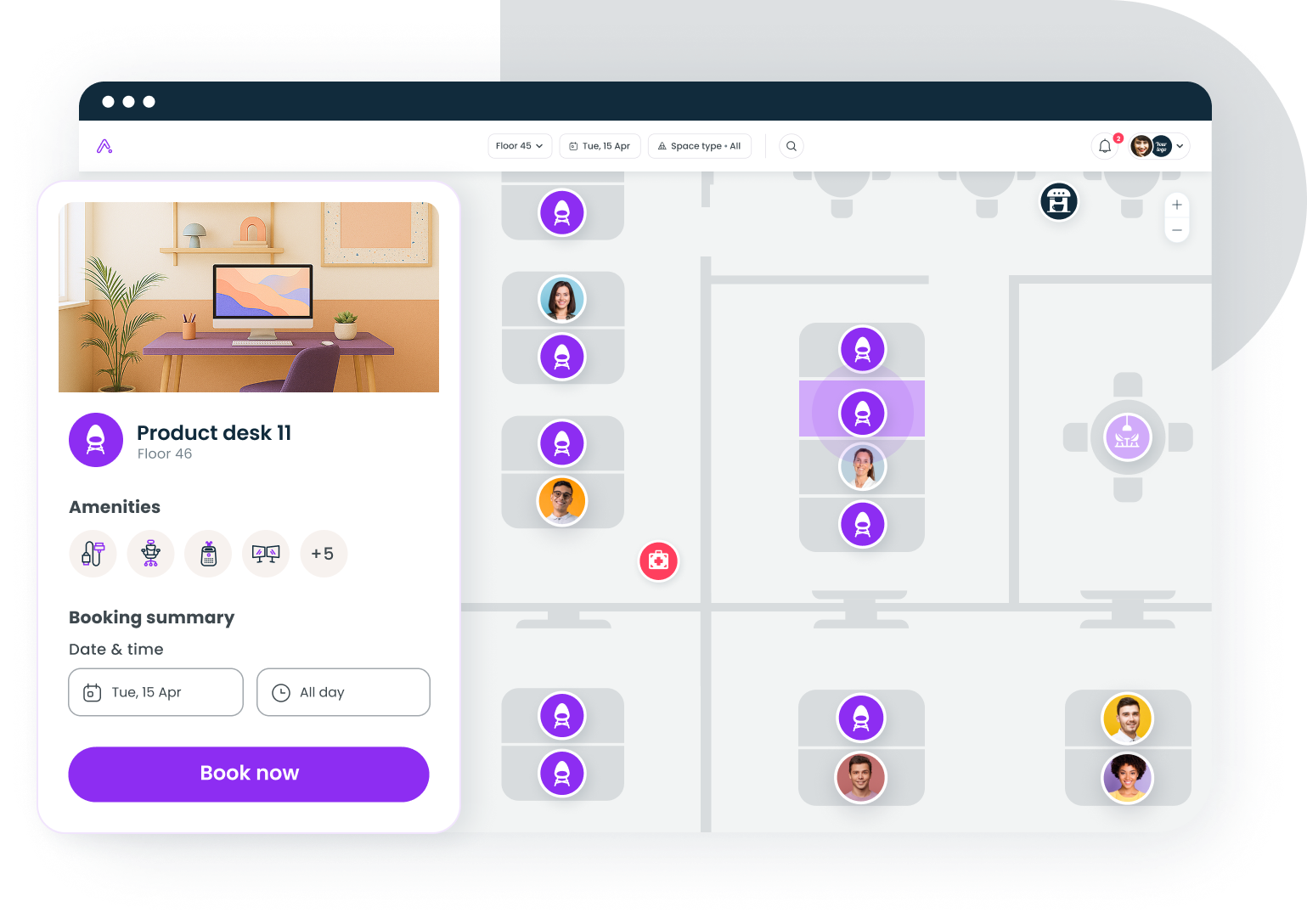
Supporting employee well-being with workplace analytics
Workplace analytics is increasingly used to monitor workload, focus time, and meeting load to support healthier work environments. This represents a shift from using analytics purely for operational efficiency to supporting employee satisfaction and well-being.
Proactive burnout prevention enables managers to detect early signs of stress, balance workloads, or offer support before problems escalate. By analyzing patterns in work hours, meeting density, and focus time, organizations can identify employees who may be struggling.
Workplace analytics helps identify bottlenecks and inefficiencies that create frustration and waste employee time. Fixing these friction points improves both productivity and daily work experience.
Strategic talent management through workplace analytics improves hiring for cultural fit and retention by analyzing historical employee data to understand what makes employees successful and engaged in your specific environment.
Workplace analytics and data security
With workplace data comes responsibility. Data security considerations should be central to any workplace analytics implementation, not an afterthought.
Ensure your workplace analytics software complies with relevant privacy regulations. Be transparent with employees about what data is collected, how long it's retained, and who has access. Anonymize data where possible, especially for trend analysis that doesn't require individual-level tracking.
The most effective workplace analytics implementations build employee trust by focusing on improving the workplace experience rather than monitoring individual behavior. When employees understand that analytics are used to improve their work environment, not to surveil them, adoption improves.
Making workplace analytics work for your organization
Workplace analytics enables strategic decision-making based on evidence rather than gut feelings. For workplace leaders navigating hybrid work, real estate rationalization, and employee experience challenges, data changes the conversation from opinion-based debates to fact-based planning.
By analyzing attendance trends and space utilization, workplace analytics helps organizations make data-driven decisions that enhance efficiency, boost productivity, and improve the modern workplace for everyone.
The organizations seeing the best results treat workplace analytics as an ongoing capability, not a one-time project. They continuously refine their understanding of how employees work, iterate on their workplace strategy like a product, and use data to inform every major decision about their office resources and real estate portfolio.
See how Gable helps workplace leaders track utilization, understand attendance patterns, and optimize their space strategy with real-time analytics.
Get a demo




.svg)





.svg)

























