Understanding space utilization has become essential for workplace leaders navigating the complexities of hybrid work. With global office utilization now averaging just 54% according to JLL's 2025 Occupancy Planning Benchmark Report, organizations face a persistent gap between the space they're paying for and the space employees actually use. This disconnect costs companies millions in wasted real estate while leaving workers frustrated with environments that don't meet their needs.
Whether you're asking employees to come back into the office five days a week or running a hybrid schedule with no more than two office visits per week, effective space utilization will help you measure and understand how employees use your space. Workplace leaders can gain valuable insights into space utilization, enabling them to identify underused areas, optimize layouts, and make informed, data-driven decisions.
In this guide, we'll cover everything you need to know about space utilization: what it means, how to calculate it, the key metrics to track, measurement methods, and practical strategies for optimization.
What is space utilization?
Space utilization refers to how effectively your organization uses its physical workspace over time. It measures how much space your employees actually use compared to the total capacity available, typically expressed as a percentage. Office space utilization data gives you visibility into usage patterns, peak occupancy times, and which areas get attention versus which sit empty.
For example, measuring the number of individual desks or meeting rooms used helps you understand how your office floor plan aids your company's goals. A 60% office space utilization rate means 60 out of 100 desks are in use.
Here's what separates space utilization from basic occupancy tracking: occupancy tells you how many people are present at a given moment, while utilization tells you how well those people are using the space over time. A conference room might show high occupancy because it's booked all day, but if meetings consistently have three people in a room designed for twelve, actual utilization remains low.
For facility managers and workplace leaders, this distinction matters enormously. When research from McKinsey shows that 40% of office space goes unused on a typical workday, understanding utilization patterns becomes critical for right-sizing your real estate portfolio and reducing operational costs.
Effective space utilization means your workplace adapts to actual needs rather than assumptions. It considers how spaces are allocated for different functions, the flexibility of areas to accommodate various working styles, and whether the physical environment supports productivity, collaboration, and employee satisfaction.
Why space utilization matters
Space utilization directly impacts your bottom line, employee experience, and ability to make informed workplace decisions. Here's why it should be a priority:
Reducing operational costs
Every underutilized desk, empty meeting room, and unused square foot costs money. Real estate remains one of the largest operational costs for most organizations, and tracking space utilization can lead to significant cost savings by identifying wasted space and opportunities to reduce your footprint.
Office space utilization helps reduce expenses by putting every square foot to good use. By gathering space utilization data, you can decide to move to shared offices or find new uses for vacant space. Properly managing your workspace budget stops money from going to waste and ensures the space works harder for the company.
Global Workplace Analytics reports that employers can save an average of $11,000 per employee annually by optimizing workspace usage with hybrid work models. These savings come from reduced real estate costs, lower operational expenditures for utilities and maintenance, and decreased energy consumption in spaces nobody uses.
Improving productivity and employee experience
A smart office setup positively impacts productivity. Research from Gallup shows that employees who have access to appropriate workspace types report higher satisfaction and engagement. Flexible workspaces allow you to accommodate how your employees like to work by ensuring meeting rooms are free when teams need them or keeping some dedicated workstations for employees who need them.
The modern workplace exists to support people, not just house them. Optimizing space allocation enhances productivity by creating environments that cater specifically to collaboration, focus, and comfort. When physical settings align with the tasks at hand, employees perform better and the employee experience improves.
Supporting sustainability goals
Making the most of underused space helps reduce environmental effects. This could reduce the need to build or add to existing buildings. When your business uses its current spaces well, it lowers its carbon output and uses less energy consumption.
Better space utilization enables smarter resource allocation across your entire workplace. Workplace analytics platforms can identify high traffic areas that need additional capacity and underused spaces that could be repurposed for collaboration spaces or focus work zones.

Download our free Workplace Utilization Audit to compare your utilization against industry standards and identify optimization opportunities.
Get your copy
How to calculate space utilization
The basic space utilization calculation divides the number of people using a space by its total capacity, then multiplies by 100 to get a percentage:
Space Utilization Rate = (Number of people using space ÷ Total workplace capacity) × 100%
For example, if your office has 100 desks and an average of 40 employees use them daily, your space utilization rate is 40%. If you pay for a 300-employee space typically used by 75 workers, your utilization rate is 25%.
While this basic calculation tells part of the story, you'll want to track utilization across multiple dimensions for a complete picture of how much space your organization actually needs.
Time-based utilization
This measures how spaces are used throughout the day, week, or month. Peak usage times typically cluster midweek, with Tuesdays showing the highest office attendance. Mondays and Fridays consistently show lower occupancy patterns.
Formula: Utilization Rate = (Time Space is Occupied ÷ Total Time Available) × 100
Space-type utilization
This tracks performance of different areas separately. Your conference rooms might run at 60% while dedicated workstations sit at 25%. Collaboration spaces may see heavy use while phone booths remain underused. This granular view helps identify which particular spaces need attention.
Occupancy versus booking rates
This reveals the gap between reserved and actually occupied space. Studies show meeting room no-show rates average around 40%, meaning spaces often appear busy on calendars while sitting physically empty.
Essential space utilization metrics to track
Keeping tabs on office space utilization metrics ensures employee productivity and collaboration, and you can spend less or avoid cramped work areas if you have the right data. Here are the key metrics every workplace leader should monitor:
Peak utilization
Peak usage shows how much space gets used at its busiest times. Check peak usage to see how much space is occupied during busy hours. You can identify high-demand areas like meeting rooms and stop logjams. If a room is always packed at certain times, you could set up a way to book it in advance or create other spaces that are similar.
Formula: Peak Utilization = (Time Space is Occupied ÷ Total Time Available) × 100
Average peak utilization
Average peak usage shows how your workers use space during the busiest times, tracked over days, weeks, or months. Although this may seem the same as peak usage, this metric spots patterns and helps preemptively optimize your hybrid workspace.
Let's say employees present come to the office more on Tuesdays and Thursdays. To improve the employee experience, you could increase desk booking or set up more shared spaces on those days. You could also open up more meeting rooms to handle the extra need for face-to-face collaboration.
Space occupancy rate
The space occupancy rate shows what percentage of your office is occupied at any given time. When a lot of your usable space is in use, it might mean you're using it well. But watch out: if it's too crowded, people might be unable to work efficiently.
On the flip side, if not much of your space is being used, you have wasted space. This could be a sign to rethink how you use that space or even downsize to cut costs.
Formula: Occupancy Rate = (Occupied Space ÷ Total Available Space) × 100
Meeting room utilization
Room utilization shows how often rooms are occupied compared to how often they're booked. This metric helps spot waste in hybrid work setups where people reserve rooms but don't show up.
If you notice rooms are often booked but unused, you can turn them into more flexible work areas or improve your booking system. Making the best use of meeting spaces reduces waste and makes it easier for employees to access the spaces they need.
Desk utilization
Desk utilization tracks how often desks are used. It helps you stay ahead of workstation allocation, ensures desks are not left empty for long periods, and identifies opportunities for desk sharing or implementing hot desking.
Formula: Desk Utilization Rate = (Hours Desk is Used ÷ Total Available Hours) × 100
Cost per person
Cost per person shows how much your company pays for office space per worker, including property costs, power bills, and upkeep. This is a key performance indicator for understanding whether your real estate investment delivers value.
If your company discovers it is overspending on underutilized space, you can downsize your office or improve the current office setup. With this metric, your company can make data-driven choices about cost savings.
Formula: Cost Per Person = Total Office Costs (Rent, Utilities, Maintenance) ÷ Number of Employees
Peak occupancy
Peak occupancy refers to the highest number of employees using an office space at any given time, representing the maximum demand for your facilities. Understanding peak occupancy helps determine whether your office setup efficiently meets employee needs or if adjustments are required. This is crucial for capacity planning and determining whether additional space is needed during peak usage times.
Formula: Peak Occupancy = (Maximum Number of Employees Present ÷ Total Workplace Capacity) × 100
Density
Density measures the number of people per square footage, helping balance comfort with space efficiency. Higher density can indicate better utilization but may negatively impact comfort and productivity if space becomes too cramped.
Formula: Density = Number of People ÷ Total Office Square Footage
Room capacity utilization
Room capacity measures how many people a room can accommodate versus how many are actually using it. This metric ensures spaces are not overcrowded or underused, balancing comfort and efficient space utilization.
Formula: Room Capacity Utilization = (Actual Room Occupancy ÷ Maximum Room Capacity) × 100
Total visitor traffic
Total visitor traffic measures the number of external visitors entering your office, including potential clients, deliveries, or inspections. This metric is crucial for managing lobby areas, reception capacity, and overall building security. Knowing your total visitor traffic helps you allocate resources effectively.
Formula: Total Visitor Traffic = Count of External Visitors Over a Period
Get real-time visibility into space utilization across all your locations with Gable's Office Management platform.
Explore Gable Offices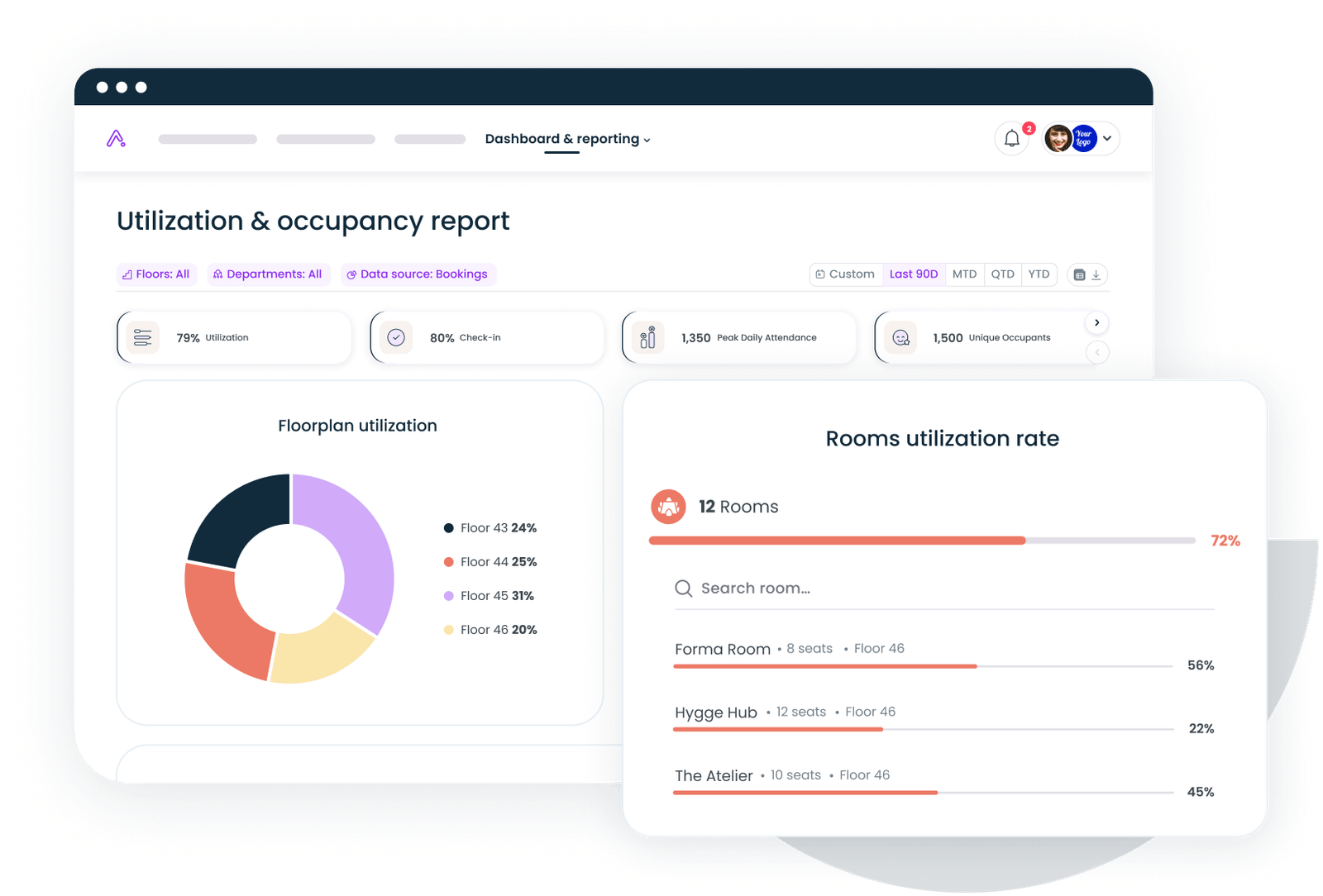
Methods for measuring space utilization
Several approaches exist for tracking space utilization, ranging from simple manual observation to sophisticated sensor networks. The right approach depends on your organization's size, budget, and need for real time data.
Occupancy sensors and IoT devices
Occupancy sensors, including motion detectors and infrared sensors, enable real-time data collection on space usage by detecting the presence of people within specific areas. These IoT devices automate data collection and simplify monitoring usage patterns across your entire facility.
Modern sensor systems provide granular insights into occupancy data that manual methods simply cannot match. They track how long spaces are used, identify underutilized areas automatically, and enable dynamic adjustments to space allocations based on actual needs.
Badge and access control data
Access control systems log when and where employees enter particular spaces through keycards or biometric verification. This access data uncovers usage trends, particularly within secure or high traffic areas, offering insights into movement patterns and space occupancy.
However, badge data has limitations. It shows when someone entered a building or floor but not how they used space throughout the day. Someone badging in doesn't necessarily mean they occupied a desk or used a meeting room effectively.
Desk and room booking systems
Digital booking platforms collect data on space reservations, showing which areas are in demand and which remain empty on calendars. When integrated with check-in features, these systems can track whether booked spaces are actually occupied.
Space management software that combines booking data with occupancy tracking provides the most complete picture of how your workplace functions. Systems that let workers book desks on any given day help avoid empty workstations or packed areas so people can grab a spot when they need one.
Manual observations and surveys
Traditional manual observations involve periodic audits where someone physically counts occupants and notes usage patterns. While labor-intensive, these observations can provide context that automated systems miss, such as how people are using spaces or why certain areas remain empty.
Employee surveys complement quantitative data by capturing preferences and perceived needs. Someone might avoid a particular collaboration space not because it's poorly located but because the acoustics make video calls impossible. Surveys offer valuable insights into user preferences that sensor data alone won't reveal.
Strategies for maximizing space utilization
Getting the most out of your office space significantly impacts creating an efficient use of resources, boosting productivity, and decreasing costs. Here are proven approaches for better space utilization:
Implement rotating schedules
Rotating schedules help balance occupancy and prevent offices from getting too crowded. Your business can use space well by staggering the days or hours different teams work on-site.
For example, some staff might come to the office on Mondays, Wednesdays, and Fridays, while others show up on Tuesdays and Thursdays. This approach makes the best use of space and supports hybrid work models where not everyone needs a desk every day.
Utilize flexible office layouts
Adaptable office layouts meet staff's various work preferences and requirements. Flexible workspaces make it easier to tailor the workspace to different tasks. These layouts blend collaboration spaces and quiet areas for concentrated work, plus multipurpose zones that can be reshaped based on demand.
Try using movable dividers or height-adjustable desks based on employee needs. Incorporating versatile rooms allows employees to modify their office design and create a productive environment.
CBRE research indicates that only 40% of companies now maintain a 1:1 desk-to-employee ratio, down from 56% just two years ago. Organizations are increasingly moving toward optimizing space for how people actually work rather than outdated assumptions about everyone needing dedicated workstations.
Leverage employee feedback
Using employee feedback impacts making a workplace strategy that works for the people who use it. Your employees can point out problems and suggest ways to improve the quality of your physical space.
Regular surveys, suggestion boxes, and small group discussions are good ways to get input. When you use employee data to plan office spaces, you make changes to boost comfort, help people work better, and improve employee satisfaction.
Automate space management
Automation tools impact office space efficiency by making it easier to manage resources. Room resizers and auto-releases can change room bookings based on their use, freeing up spaces and ensuring they're open when people need them.
For example, a system might reduce the booking size of a meeting room if fewer people show up than expected. This makes the bigger room available for other groups to use, ensuring efficient space utilization for everyone.
Optimize resource allocation
Making the most of office resources involves placing desks, meeting rooms, and equipment where needed without wasted space. Tools like Gable map out the office layout and show utilization data, such as how your employees use a space.
Ironclad, a digital contracting platform, struggled to make informed decisions about their hybrid work policy and real estate before implementing comprehensive space utilization tracking. After gaining visibility into actual usage patterns, they optimized their layouts and made data-backed decisions about space allocation. Over 55% of users leveraged their workspace for collaborative work, and the company reported a 4.45/5 user satisfaction score.
Conduct regular space audits
Reviewing space usage regularly helps with identifying underutilized areas and opportunities for improvement. These audits enable organizations to stay current with evolving needs and trends, allowing timely adjustments in layout and resource allocation.
A thorough audit examines multiple factors: how different space types perform, when peak usage occurs, which teams drive the most demand, and how current office layouts align with work patterns. The goal is understanding not just whether space is occupied but whether it supports the work that needs to happen.
How Gable helps you improve space utilization
Making data-driven decisions about space requires the right tools. Modern workplace platforms combine booking systems, occupancy tracking, and analytics to give facility managers and workplace leaders complete visibility into how space is used.
Effective office space optimization depends on having accurate data and the ability to act on insights quickly. Without technology that tracks utilization automatically and presents actionable information, workplace leaders are left making decisions based on incomplete pictures.
Gable's Office Management platform provides:
- Real-time utilization dashboards showing current and historical usage across all your locations
- Peak time analysis identifying when collaboration spaces are most needed
- Department-specific insights revealing different teams' office preferences
- Space optimization recommendations based on actual usage patterns
- Seamless integrations with tools your team already uses, including Slack, Microsoft Teams, and calendar applications
With Gable, you can track space utilization across your entire portfolio, identify underused spaces, and make informed decisions about real estate investments, all from a single platform.
Simplify and streamline hybrid office management with Gable's Office Management software, the ultimate tool for creating a seamless and effective workplace.
Get a demo





.svg)





.svg)

























